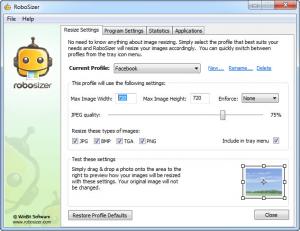RoboSizer
1.0.9.3
Size: 3.1 MB
Downloads: 3910
Platform: Windows 7/Vista/XP
It is always a good idea to resize your images, depending on what you intend to do with them. If you want to upload them to Facebook, you should shrink them, but not too much, if you want someone to view them. If you need to attach them to an email or transfer them with an instant messenger, you should consider different sizes. The bottom line is that certain resolutions are optimal for specific tasks. This is where RoboSizer comes in. This smart and lightweight application lets you save different settings for resizing images, but the best part is that it performs this task automatically, when you attach, upload or transfer your pictures.
You can install RoboSizer on your Windows powered computer in a few moments. There are no advanced configurations to make along the way and you will not have to meet any special requirements. It is compatible with both 32 and 64-bit versions of Windows XP, Vista and Windows 7. Originally, the software was not free, but now, you can get a free activation key, on the developer's web site.
RoboSizer's core functions, general settings, statistics and other details are located on separate tabs. The resizing settings involve typing new values, for height and width, targeting certain image formats, like JPG, BMP, TGA or PNG, setting a JPEG quality and setting the program to enforce the width or height. You can test your settings immediately, by dragging and dropping a picture over the lower area of the interface. The image, with its adjusted size and quality, will appear instantly on a separate window.
Before making any adjustments, you must create a new profile, if you want to save your settings. Profiles are created instantly and you can select them from a drop menu. RoboSizer is completely different from traditional resizing utilities. When your settings are complete, you will not have to add one or more images to a list and click a button to resize them. You just need to attach, transfer or upload your pictures and the software will resize them automatically. When you start uploading, a pop up message appears next to RoboSizer's system tray icon, notifying you that your images have been resized.
When resizing images, the software will use different settings, depending on the selected profile. If you need to use a different profile, you can either select it on the application's interface or right click the system tray icon and choose another profile much faster. RoboSizer is compatible with most web browsers, popular email services and instant messengers. You can find a list of the supported applications on the main interface, where you can add new ones as well.
Pros
The application will resize your images automatically, when you upload them. The resizing settings are very straightforward and you may create multiple profiles, with different settings. RoboSizer supports numerous applications and services and you can also add new ones.
Cons
Some users may argue that RoboSizer's resizing settings are too simple. RoboSizer's unique functionality will spare you from resizing your pictures manually, over and over again. While the application is running on your computer, you just need to upload your pictures in order to resize them immediately.
RoboSizer
1.0.9.3
Download
RoboSizer Awards

RoboSizer Editor’s Review Rating
RoboSizer has been reviewed by Frederick Barton on 05 Oct 2012. Based on the user interface, features and complexity, Findmysoft has rated RoboSizer 5 out of 5 stars, naming it Essential